Breadcrumbs
- Home
- Events
- Research Day
- Presentation Guidelines
Presentation Guidelines
The information below is for the 2021 virtual UTDRO Research Day Presentation Guidelines.
All Presenters
- Event registration is mandatory for all presenters. If you haven't already done so, please register for Research Day here.
- A Program Schedule is now available with your presentation time, order, and Zoom room. All presenters are expected to be available for their entire scheduled time block, and be present in their Zoom room at least 15 mins prior to the start of their section. Make sure to double check that your information is correct, and request any needed changes through Olga Pidhirska, Event Coordinator at olga.pidhirska@utoronto.ca.
- Technology training and checks will be made available one week in advance, and one hour prior to event start. Details will be emailed later in April.
Oral Presentation Instructions
- Oral presentations will be 7 minutes + 2 minutes Q&A each.
- Presenters are expected to use this Research Day Oral Presentation Template (267.15 KB)
- In your template, you will see a Conflict of Interest Declaration slide after the title slide. This slide is required and must be used to notify the audience of any real or apparent conflict(s) of interest that may have a direct bearing on the subject matter presented. If not applicable, indicate on the slide “Nothing to declare.”
- Your MS PowerPoint presentation due date is April 30, 2021. Please submit your slide by email to radiation.oncology@utoronto.ca with SUBJECT: Research Day Presentation - Oral Slides - Your Name. These will be used as back up during the event, should you experience technological issues.
- Make sure you check the Program Schedule for your presentation time, order and Zoom room. Presenters are expected to be present in their Zoom room for the duration of their section time block and arrive 15 minutes prior to the start of their section.
Poster Presentation Instructions
There are two requirements for Poster Presenters - Rapidfire Presentation and a Pre-Recorded Video Poster.
Rapidfire Presentation
- Each speaker will have a maximum of 1 minute for their presentation, which is to include the main takeaway about their project. Consider this your elevator pitch for your pre-recorded video poster.
- Presenters are expected to use this 1-slide Research Day Rapidfire Poster Template (267.34 KB). Please do not add additional pages or information.
- Your MS PowerPoint slide due date is April 30, 2021. Once slides are submitted, they will be "stitched" together for each Rapid Fire Section into one slide deck and advanced by an AV Tech. Please note, you will not have access to the notes field in the PPT. If you need notes, please have a separate document prepared, either printed or on a second screen.
- Please submit your slide by email to radiation.oncology@utoronto.ca with SUBJECT: Research Day Presentation - Poster Slide - Your Name.
- Make sure you check the Program Schedule for your presentation time, order and Zoom room. Presenters are expected to be present in their Zoom room for the duration of their section time block and arrive 15 minutes prior to the start of their section.
Pre-Recorded Video Poster
After the conclusion of the scheduled presentations, attendees will be invited to view your pre-recorded Poster Video Gallery on VoiceThread. Please follow the instructions below to record your entry. Your Video Poster Recording due date is April 30, 2021.
*Before you start: The VoiceThread recording feature will only work on Chrome or Mozilla Firefox browsers. Also, make sure to convert your PowerPoint presentation to a PDF filebefore uploading.
Step 1. Register
Register for a free Voice Thread account: https://voicethread.com/register/
Step 2. Learn
Watch these quick instruction clips on how to create a presentation on VoiceThread platform:
- How to create your presentation: https://voicethread.com/howto/creating-a-new-voicethread-2/
- How to comment on your presentation: https://voicethread.com/howto/how-to-comment/
Step 3. Create
Create your presentation by following the steps you just watched, and incorporating the following modifications:
Presentation length
3 - 5 minutes
Naming convention
for your presentation: Poster #. Presentation Title in Title Case (Your First Name Last Name)
- e.g. 12. Province-Wide Analysis of the Effectiveness of Health Communications During COVID-19 (Yolanda Diggs)
Format
- Create your digital poster using PowerPoint and convert it to a PDF before uploading to VoiceThread.
- You can have as many slides as the time limit will allow.
- Record a voice over with or without a video of yourself explaining your research by following step 2.
- Here's an example of what a pre-recorded video poster can look like (press play): https://voicethread.com/myvoice/thread/13901794/84922656/78395476
Step 4. Adjust settings
Adjust your settings: Once you have finished your video presentation, go to "Options" in top right to adjust the following settings under "Playback Options" tab:
- Allow commenters to add slides to this Voice Thread: Checked Off
- Allow others to export: Checked Off
- Allow others to download original media: Checked Off
- Start playing when opened: Checked On
- In the same window, under "Cover Art" upload the title page of your presentation (convert to PDF first)
Step 5. Submit your work
Submit your Video Poster to UTDRO Research Day 2021 ‘ThreadBox’:
- While logged into your VoiceThread account, open this link: https://voicethread.com/myvoice/browse/threadbox/5309
- Once you are at the URL above, click ‘Add your own’ (found in the top right-hand corner of your screen)
- Choose ‘Select from my VoiceThreads’ to upload your Video Poster w/voice-over comment.
- The poster will then be sent to UTDRO admin who will approve the upload before it appears in the UTDRO Research Day 2021 ‘ThreadBox’.
All Video Posters must be submitted by April 30, 2021. If you have any questions about this process, please direct them to radiation.oncology@utoronto.ca with SUBJECT: Research Day Presentation - VoiceThread - Question
Frequently Asked Questions
What do I do if I can't present at my scheduled time?
As soon as possible, please contact Olga Pidhirska, UTDRO Event Coordinator at radiation.oncology@utoronto.ca with SUBJECT: Research Day Presentation - Time Issue.
There's an error in my presentation title or my name in the Program Schedule. How can I get it corrected?
As soon as possible, please contact Olga Pidhirska, UTDRO Event Coordinator at radiation.oncology@utoronto.ca with SUBJECT: Research Day Presentation - Program - Error.
I'm presenting a poster, which Poster Session am I in on the schedule?
Please look for your name on pages 3 - 4 of the Research Day 2021 Program Schedule. This will tell you the Session # (1-4) and the order in which you will be presenting. Once you have the Session #, check back to the Schedule on pages 1 - 2 to see the time and room for your session.
How will attendees get access to my pre-recorded video poster?
As per the Schedule, a VoiceThread Poster Gallery with your pre-recorded video posters will be available for attendees to view on May 5th at 3pm, and will be left open afterwards to give you more exposure. After Research Day, we will be sending additional communications with the Gallery Link to all Research Day 2021 attendees!
What time should I log on?
Regardless of your presentation order, all presenters are expected to be in their Zoom room at least 15 mins prior to the start of their session and be available for their entire scheduled time block.